Give electronic consent for your W-2 form
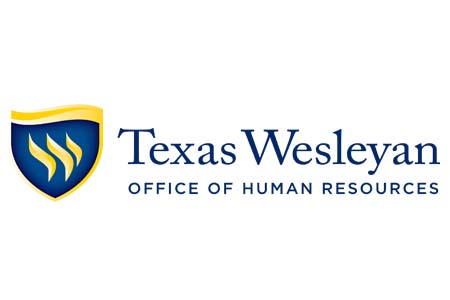
Check out the following instructions if you wish to have an electronic copy of your W-2 form.
Log in to Ramlink and following the steps below for selecting W-2 Consent/Non-Consent: (Consenting in the prior year requires no action)
- Under "Employee Profile" click on "Tax Information"
- Choose either your preference for your W2 form (electronic or paper form)
- Click Save
The deadline for Consent/Non-Consent is Jan. 17, 2018. Non-consent (Paper form) will be mailed no later than Jan. 31, 2018
If you have any questions, please email the Lisa Wilkes in the Payroll office at lwilks@txwes.edu or call at extension 4419.







